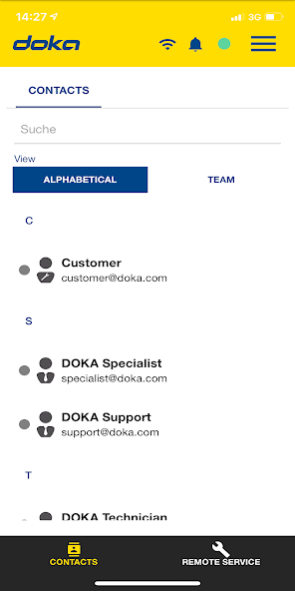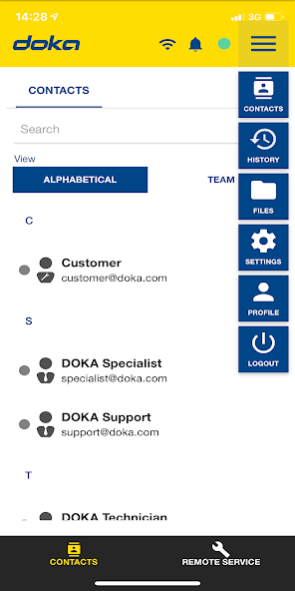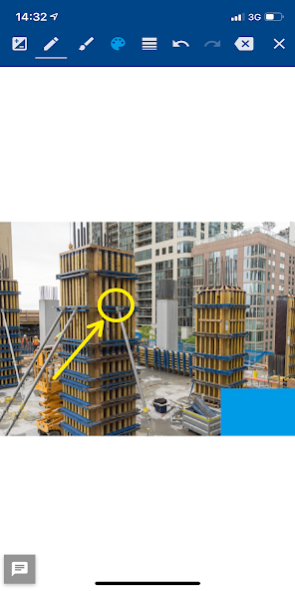Remote Instructor 2.4.2
Free Version
Publisher Description
Powerful video-collaboration software for remote support when difficulties arise on jobsites
Remote Instructor establishes an end-to-end link between the person on the site and a remote expert and was developed specifically for the construction industry. When used with Realwear’s head-mounted tablet, which is compatible with the Remote Instructor software, the result is a combination of robustness and software intelligence well able to deal with the challenges of construction.
Benefits:
- Compatible with the terminal device of your choice (smartphone, tablet, PC, head-mounted tablet) and available for the mainstream operating systems Android, iOS, Windows
- In combination with head-mounted tablet as handsfree solution, ideal for use on construction sites
- Live drawing in the user’s field of vision; difficulties are explained as if the expert were standing right beside the worker
- Live desktop sharing, so even remote content can be accessed
- Zoom functionality for focusing on details
- Cost savings because of fewer stoppages and faster access to support
- Documentation of the phone calls and the solutions to the problems
About Remote Instructor
Remote Instructor is a free app for Android published in the Telephony list of apps, part of Communications.
The company that develops Remote Instructor is Doka GmbH. The latest version released by its developer is 2.4.2.
To install Remote Instructor on your Android device, just click the green Continue To App button above to start the installation process. The app is listed on our website since 2023-08-08 and was downloaded 1 times. We have already checked if the download link is safe, however for your own protection we recommend that you scan the downloaded app with your antivirus. Your antivirus may detect the Remote Instructor as malware as malware if the download link to com.doka.remoteinstructor is broken.
How to install Remote Instructor on your Android device:
- Click on the Continue To App button on our website. This will redirect you to Google Play.
- Once the Remote Instructor is shown in the Google Play listing of your Android device, you can start its download and installation. Tap on the Install button located below the search bar and to the right of the app icon.
- A pop-up window with the permissions required by Remote Instructor will be shown. Click on Accept to continue the process.
- Remote Instructor will be downloaded onto your device, displaying a progress. Once the download completes, the installation will start and you'll get a notification after the installation is finished.